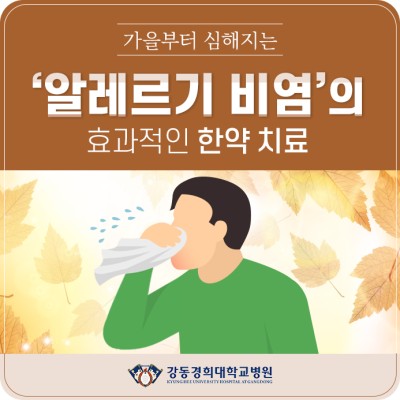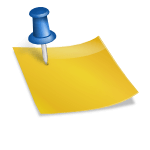Run the following command to set up the default project, replacing [PROJECT_ID] with the GCP Project ID.
If you encounter an error such as “Can’t get instance metadata”, try running the following command instead. Replace [ZONE] with the area of the GCP instance.[사용자명]@[INSTANCE_NAME]:~$1. Install the gcloud SDK. ※ If you are using a cloud shell, you do not need to proceed with this step. Download the installer from the official Google Cloud website. Run the https://cloud.google.com/sdk/docs/install#windows installer and follow the prompts to complete the installation. When the installation is complete, open a new command prompt window. 2. Configure the gcloud SDK. ※ If you are using a cloud shell, you do not need to proceed with this step. Run the following command to authenticate the gcloud SDK. This will open a browser window where you can log in with your Google account and authenticate the gcloud SDK.gcloud 인증 로그인The first time you connect to an instance, you will be prompted to add it to the list of known hosts. Enter “yes” to continue. You will now be connected to the instance, and you will be prompted with the following command.여기까지 잘 따라오셨습니다! gcloud SDK 를 성공적으로 설치하고 윈도우 컴퓨터에서 GCP 인스턴스에 SSH 를 설치했습니다. #구글클라우드 플랫폼 #GCP #gcloud #윈도우 #SSH #컴퓨팅엔진 #클라우드컴퓨팅 #클라우드호스팅 #클라우드인프라 #클라우드관리 #클라우드설정 #클라우드튜터리얼 #클라우드개발 #클라우드배포 #클라우드스킬 #클라우드트레이닝 #클라우드인증 #클라우드커리어I will help you install gcloud commands and SSH on your Windows system to your Google Cloud Platform (GCP) instance. Here is a step-by-step guide.3. Create a new GCP instance. ※ If the instance already exists, you do not need to proceed with this step. Open the GCP console and go to the Compute Engine page. Click the “Create” button to create a new instance. Select the desired system type, region, and other settings for the instance. Click the “Create” button to create an instance. 4. SSH to the instance. Open a command prompt window and run the following command to SSH to the instance. Replace [Instance_NAME] with the name of the GCP instance.gcloud computy ssh [INSTANCE_NAME]Cloud Shell in GCPgcloud 구성 집합 프로젝트 [PROJECT_ID]gcloud computy ssh [INSTANCE_NAME] –zone [ZONE]